ManicTime v4.7 changes
What's new in this version:
- Autotags - sync with other devices using ManicTime Server
- Away view - suspend away notifications
- Screenshot viewer now respects filter
- Add tag wildcard search
- Timesheet - maximum number of columns increased to 370. Now you can make a timesheet for a year by days
- If ManicTime suspect that the database might be corrupted, it wil now show a notification
- In main window title ManicTime no longer displays license name, only license type (cloud, trial, professional)
- Updated to .Net 6
- Bug fixes
Autotags - sync with other devices using ManicTime Server
Autotags can now be synced across devices using ManicTime Server v4.4 or newer. There will only be one autotag timeline per user on the server. If you will make changes to autotags on one machine, they will be synced to autotags on other machines.Publishing autotags to server
On ManicTime client you need to allow Autotags to sync:
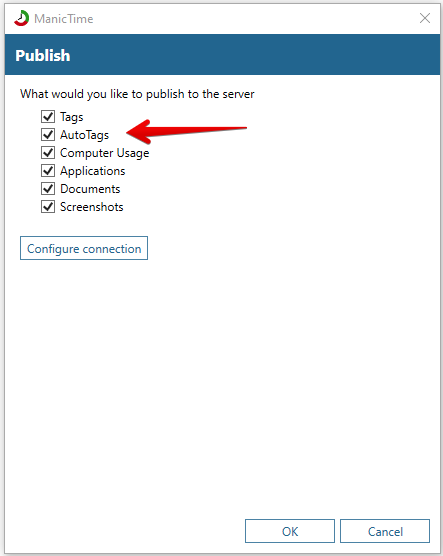
|
| Set autotags to publish on the client |
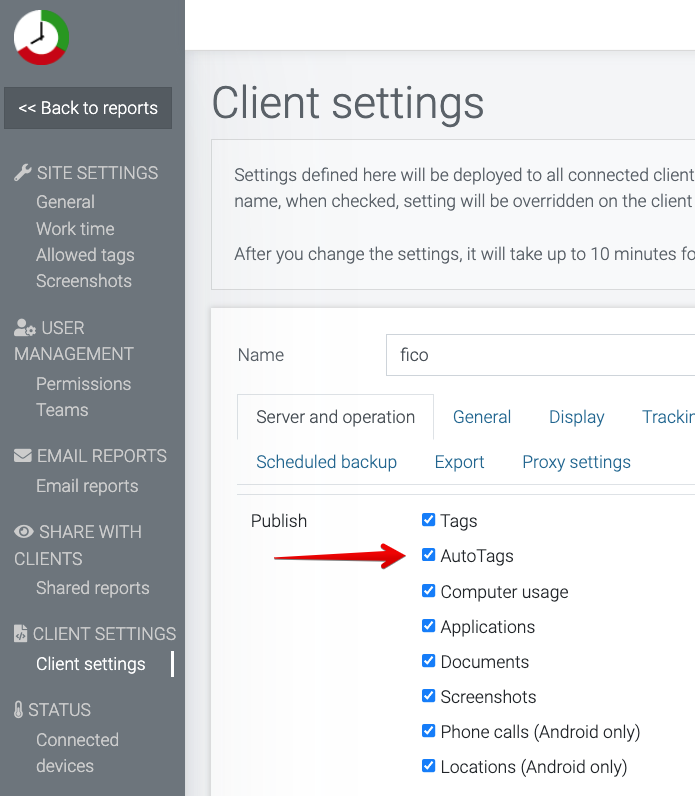
|
| Set autotags to publish on the server in client settings |
If you have autotags timelines on multiple machines
Only first machine will send autotags, on other machines, additional autotag timeline from server will show up. In this case, you can delete the autotag timeline which exists only on that machine and keep only the one coming from server.Away view - pause away notifications
In Away view you can now set to not show Away view notifications:- until tomorrow
- until Monday
- ever again
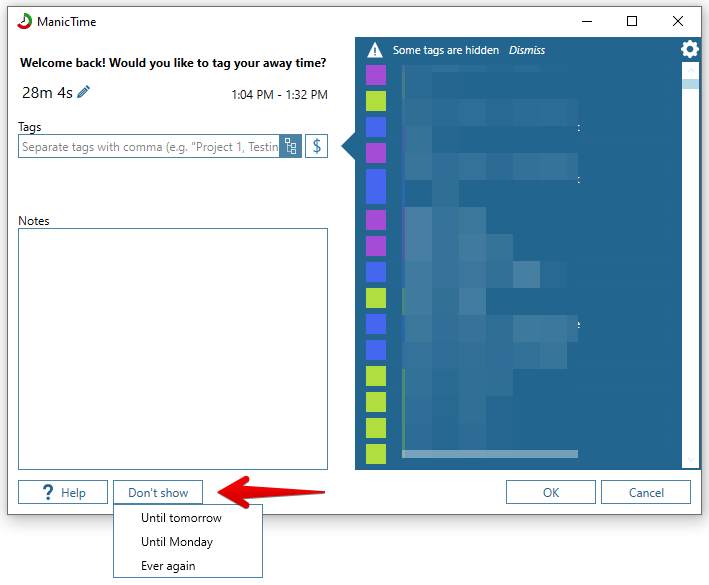
|
| Pause Away view notifications |
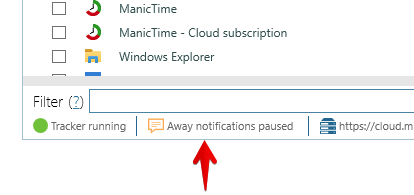
|
| Away view notifications paused |
Screenshot viewer now respects filter
If you use filter below, screenshots will now be shown only for the filtered activities.
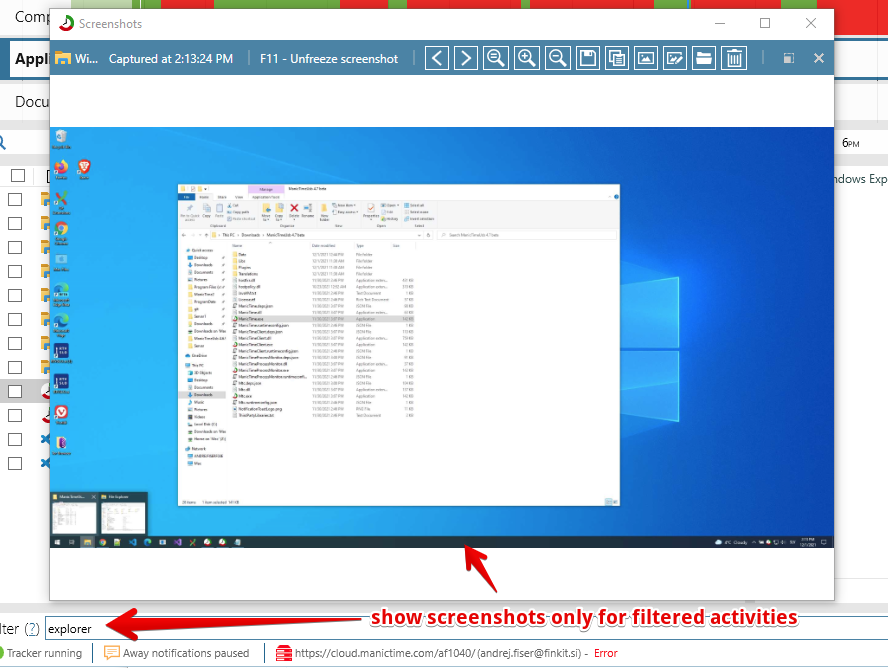
|
| Filtered screenshots |
Add tag wildcard search
You can filter in add tag with asterisk and question mark chars. Asterisk will match multiple chars, while question mark will match only single char.
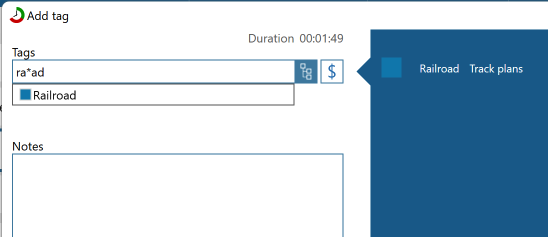
|
| Use asterisk to substitute multiple chars |
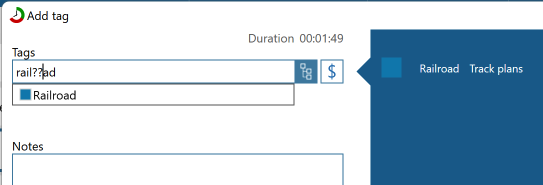
|
| Use question mark to substitute single char |